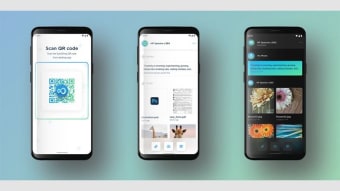Windows 10 file manager
With HP QuickDrop, you can swiftly and safely transfer photos, videos, music files, documents, and URLs between your HP PC, Android, or iOS devices with a simple click. It enables you to pair multiple devices, share between all of them seamlessly, and even view and respond to SMS notifications using Quick Reply. Transferring media and text is efficient and effortless, providing more time for you to concentrate on essential tasks. There is no need for cables or Bluetooth; file transfer between devices is possible regardless of the distance, making the process much more convenient. It should be noted that HP QuickDrop is not compatible with HP Orbit and does require HP QuickDrop Mobile companion app installed on your mobile device.Setting up HP QuickDrop is straightforward – download the app for your HP PC, scan the QR code with your phone’s camera to get the HP QuickDrop mobile application on your phone. You can also search for the app directly on your device and install it. Once installed, follow the pairing instruction on HP QuickDrop.